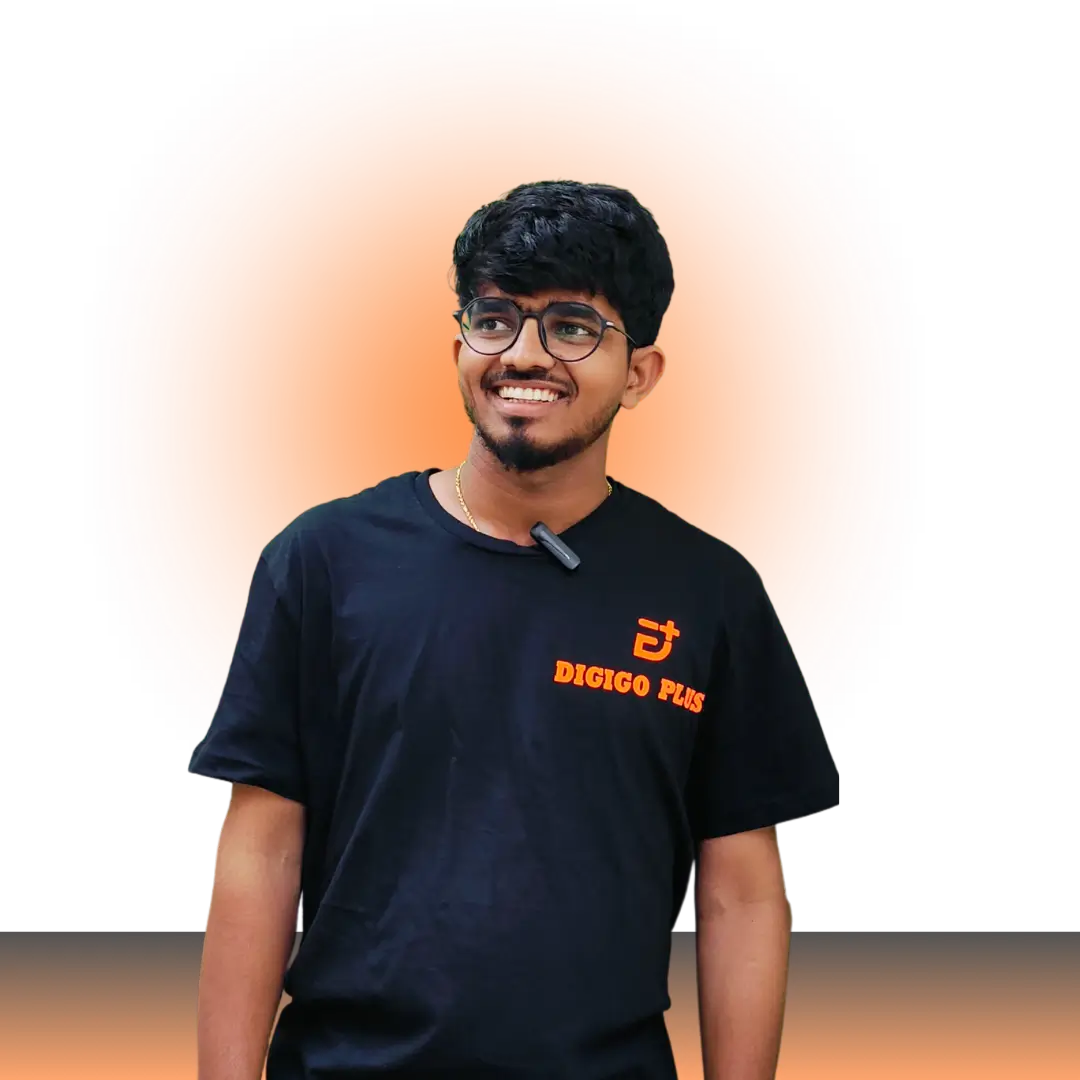Google My Business:Top Reasons for GMB Account Suspension and how to remove it?
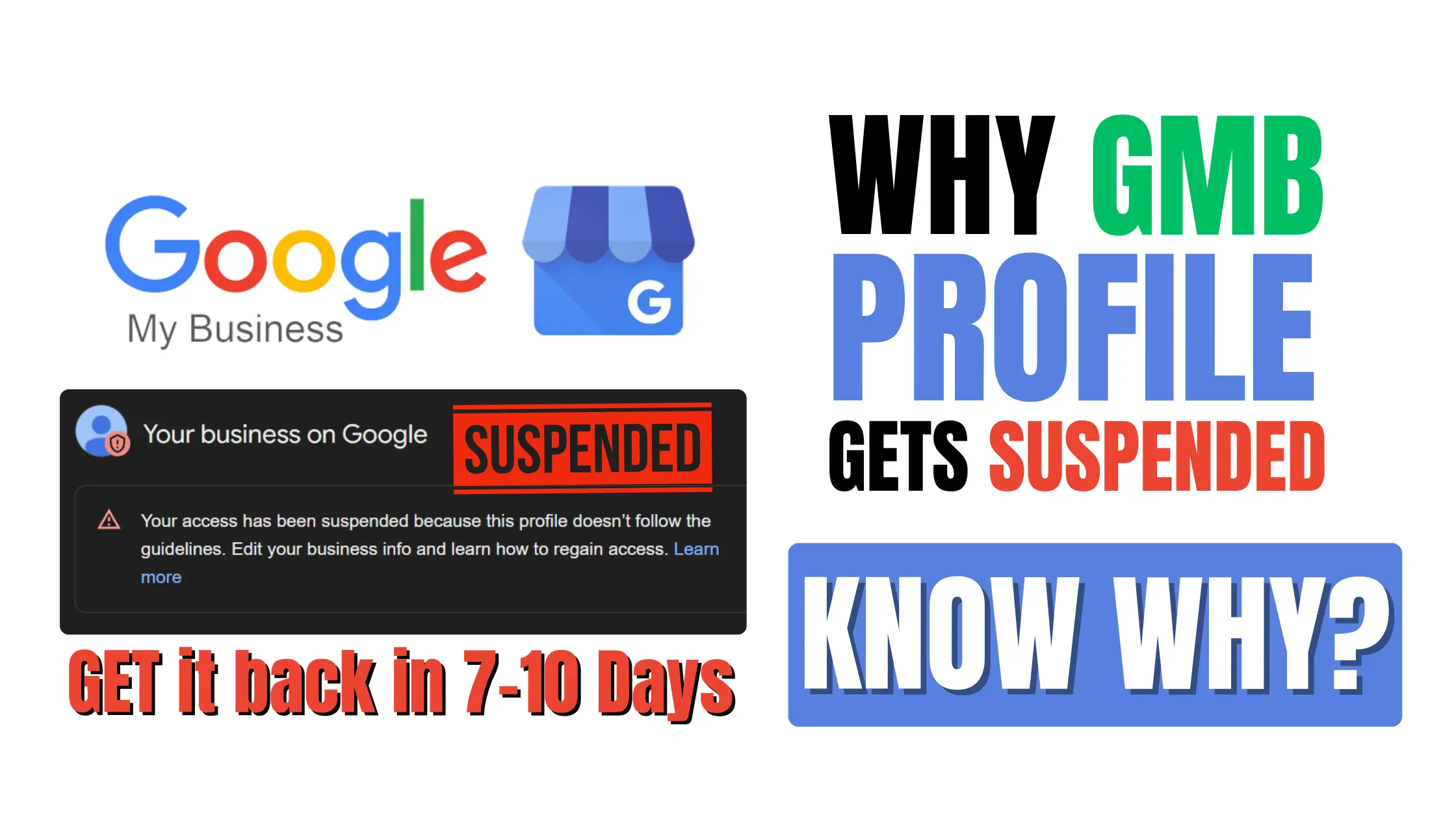
Introduction
Google My Business is one of the latest offerings from Google in recent years and it has become one of the most important digital marketing strategies for any local business these days to get more visibility online, which further leads to increased footfalls in local stores and better website traffic to their websites as well.
A Google My Business Suspension account can severely negatively affect your reputation and bottom line. So, in this blog post, we shall discuss the most common reasons for GBP account suspension and give you some practical tips on how you can avoid such incidents.
Common Reasons for Google Business Profile Account Suspension
- Incomplete Information: This implies that you need to give all the accurate information regarding your business, which includes its name, address, phone number (NAP), website link, and hours of operation, consistently on all platforms.
- Multiple listings: Never have more than one listing for the same business. Multiple listings will put you in danger of suspension and confuse customers.
Spammy or misleading content: Do not include spammy keywords or too many links, and even mislead content within your GBP listing. - Violation of the policies by Google: These violations regarding content, image, and user behaviour need to be strictly followed by a company as per Google's guidelines.
- Avoid posting inappropriate or offending content.
- Negative Reviews and Responses by Users: Businesses need to monitor their GMB account on a real-time basis about the user reviews and answer them professionally and promptly.
- Avoid deleting the review and making inappropriate responses.
- Inactivity: Inactive GMB accounts may seem suspicious. Remember to regularly update your listing with new posts, photos, and special deals.
- Keyword Stuffing: Avoid using too many keywords in the business description, categories, and even in the post content.
- Misleading Representations: Do not make false or misleading representations about your business or the products and services offered.
- Poor Imagery: You should not display offending and inappropriate imagery for your GMB.
- Third-Party Violations: If you have outsourced the management of your GBP to a third-party agency, they are expected to adhere to Google's guidelines.
How To Manage Your Google My Business Account?
- Confirm Business: You should ensure that your business goes through the verification procedure, which can be done to confirm the existence and existence of your business.
- Optimize Listing: With such knowledge, optimize your listing through use of relevant business information as well as adding high-quality pictures and responding to reviews from customers.
- Monitor Account: Make sure to check your account for every notice or alert in your GBP.
- Google's Guidelines: This is to ensure that all information you enter into the GBP account is of good quality and does not violate any Google guidelines.
- Good Quality Content: Develop engaging and informative content for your GBP post
- Customer Reviews: The happy-going customers can leave a review for the Google users to refer to, while they are considering your business for a product or service.
- Respond to reviews professionally: Respond to both positive and negative reviews in a professional way and timely.
- Claim Your GBP Listing: If your business listing already exists, claim it so that you will be in charge of the information.
- Use Google Business profile Insights: Leverage GBP insights by tracking users' performance and where improvements are needed.
- Get Professional Help: For those who do not understand how to manage their GBP account, seek help.
- Consistency is the key : Maintain consistency in business information across websites, social media profiles, online directories, etc.
- Engage locally: Attend local events and take part in the local online communities to get in touch with your target audiences
- Make use of posts on Google Business Profile: Share with customers frequently how exciting something is, what kind of special promotion is offered, or what's going on in the background that keeps them interested.
- Local SEO optimization: Ensure that your website is also optimized for local search alongside your GBP listing.
Additional Tips
- Monitor Your Account: Keep an eye on your Google business account for any notifications or warnings.
- Follow Google's Guidelines: Ensure that your account complies with Google's policies to avoid future suspensions.
- Seek Professional Help: If you're having trouble reinstating your GBP account, consider consulting a digital marketing agency.
How to Remove Google My Business Account Suspension
A suspended Google My Business account can significantly impact your local SEO and business visibility. If your GBP account has been suspended, it's important to take immediate action to reinstate it. Below is the step-by-step process to deal with the account suspension -
1. Review the Suspension Reason:
Log in to your GBP account and check the reason for the suspension. This information will provide clues on how to address the issue.
2. Address the Issue:
If the suspension is due to incomplete or inaccurate information, make sure to update your business details to ensure accuracy.
If the suspension is due to policy violations, carefully review Google's guidelines and make necessary changes to your account.
If the suspension is due to negative reviews, try to address the underlying issues that led to the negative feedback.
3. Submit a Reinstatement Request:
Once you've addressed the issue, submit a reinstatement request to Google. Be specific about the changes you've made and provide any supporting documentation.
4. Be Patient:
The reinstatement process will take time. You have to be patient and wait for any response from the Google team.
5. Appeal the Decision:
If your request is denied, you appeal their decision by providing additional evidence or explanations to support your case.
Conclusion
By following the guidelines provided above, you'll be able to manage your Google My Business account properly and avoid suspension. A well-optimized google business profile gives you an immense push in terms of local search presence, coming on top in Google search results along with a great presence in Google Maps. Remember that a suspended Google My Business account will cause your business to lose opportunities online as well as reach potential customers. As long as such problems are solved and you have followed the guidelines provided by Google, it is pretty much possible to get your account reinstated and be able to have a strong online presence.
DigiGo Plus is a leading lead generation company near you that can help you optimize your Google Business Profile account and improve your online visibility. Contact us today for expert assistance.
Similar Posts
Recent Posts